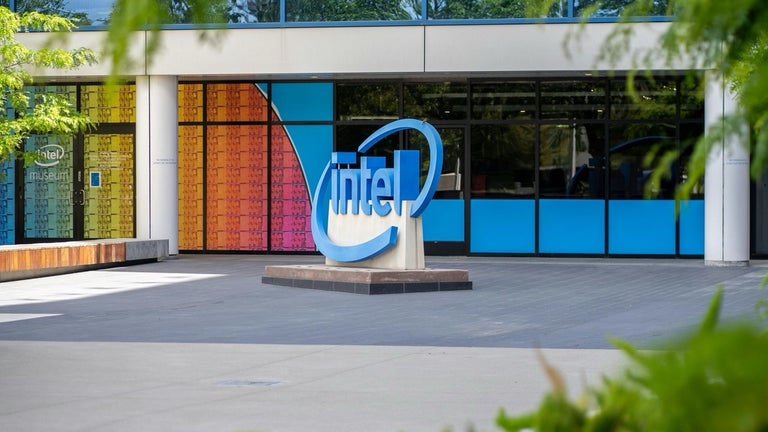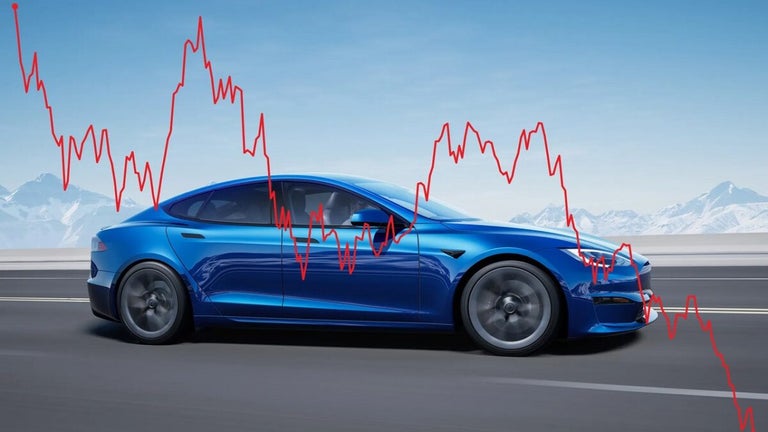Language Transliteration - Type in your own language
Language Transliteration is a free Chrome add-on developed by Senthilprabu Ponnusamy. It falls under the category of Browsers and specifically belongs to the Add-ons & Tools subcategory.
This add-on allows users to type in their own language using a simple keyboard shortcut. By pressing Alt+L, users can activate the Language Transliteration Hot Key and select their preferred language from the dropdown menu. Once the language is selected, users can start typing in English in the provided textbox. Pressing the SPACE key will transliterate the typed word into the selected language.
To type in English again, users can use the Ctrl+G shortcut key. Toggling the transliteration feature on and off can be done by pressing Ctrl+G again. Additionally, users can copy the transliterated text into their clipboard by clicking the COPY button.
It's worth mentioning that the developer plans to add more languages based on user requests, making this add-on a versatile tool for those who prefer typing in their native language.